Here you can find error and solutions, how to set up myRent correctly for VRBO
When you log into your VRBO extranet. You can find listig which are complete (active) and listing which are Incomplete.
And under Incomplete you will find the errors. For example here you can find that the address is missing, or rates (prices) or description. That means that in myRent data is missing. Try to add all data and ALLOW IT 24 hours to update.

VRBO will everyday send you emails with errors. You will find an excell document and in ide you will find property and some message which explains the problems. There are some of the problems:
Error: mage download
5XX error on image download url=https://api.my-rent.net/object_picture/object_picture/220217
Solution
Please check if you see picture in chrome.
If you still revice this error
SOLUTION: Please change picture in myRent
Worning: go live
You must choose a listing product type before this listing can go live
Error: LIVING_SLEEPING_COMBO
Invalid XML - The value 'LIVING_SLEEPING_COMBO ' of element 'roomSubType' is not valid.;
SOLUTION: It means that you are missing beds under room section. Number of guests has to correspond to number of beds!
Error: INCOMPLETE CONTENT
ADDRESS_DOES_NOT_PASS_EXTENDED_VALIDATION - Failures for: "Reverse Geocode Postal Code"
SOLUTION: Please go to location and and add right geo location + this is important: You have to set up system geo location for this location (see picture)
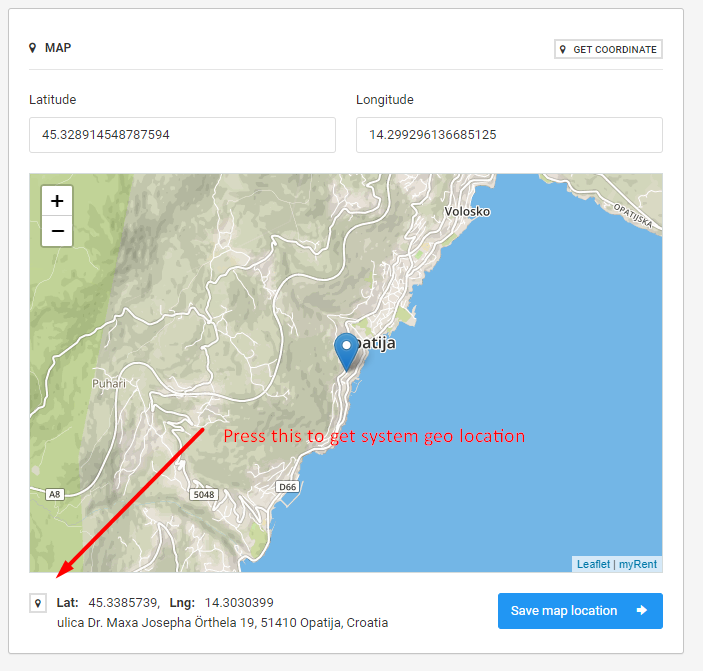
Error: entity to update
Could not find existing entity to update /listings/external?
SOLUTION:This error often appears on newly added listings when the Unit Availability hourly updates happen before Listing Content. It should fix itself within 24 hours. If not, contact myRent team.
